Paradigm Strategic Business Consultancy Limited is a small independent company set up in 2000.
It's main area of expertise is in the support and development of business processes and the design and development of software systems to support those processes. Although our company has a broad knowledge of most corporate areas, our main expertise and experience is with multi-national manufacturing companies and shop floor control and planning processes.
Some of our software products are bespoke to client needs but are built on a series of proven software modules which provide a major part of the functionality reducing development time and cost.
Past systems have included: -
- Product / Component Forecasting system
- Factory Demand Clean Order processing
- Shop Floor Loading and Tracking system
- Work Flow Management system
- Data Transfer Utilities
- Flexible Reporting systems
- Flexible Data viewers
- Product Configurator modules
- Quotation Tools
- Sales Order Entry system
Paradigm Forecasting System Application
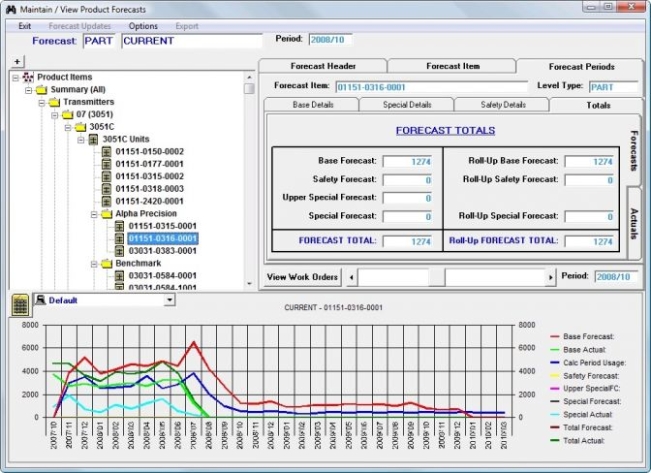
Paradigm Forecasting System Application is used to create Unit and Component Parts level Forecasts from either Actuals Data which is downloaded from your company's main business system or from Manually Entered High Level Forecasts which are then exploded down the levels using Product Mix Ratios generated from the Actuals Data downloaded from your main business system.
Paradigm Forecasting System Application benefits are:
- Uses Downloaded Data from main business system to create most of the background data required
- Uses a special Model / Part Number Mask facility to group end units into user specified product groups
- Uses Work Order Parts Lists to create an Item Master Table and Component Usage Ratios by product group
- Users can create their own Unit Hierarchy using the specified product groups as their lowest level
- Forecasts can be generated either from Manual Forecast Numbers entered at any level of the hierarchy which can then be exploded using usage ratios from downloaded parts list actuals OR can be generated directly from the actuals therefore requiring very little data entry
- Component level forecasts can be exported into files which can then be used to upload the forecast into your company's business system (e.g. Material Requirements Planning, Purchasing or Marketing systems).
The Forecasting System incorporates the following:
- Multiple Environments
- Live and Multiple Test Environments
- User Security by: -
- Environment
- Program
- Screen
- Update or View Only options
- Types of Forecast
- Unit Forecast and Component Forecast
- Base, Safety and and Special Forecasts
- Manual and Calculated Forecasts
- Current, Frozen and Private/Public What-If
- The Number of Periods are User Controlled (but typically 12 months history and 18 months future)
- Averaging Mechanisms for Actuals
- Simple Averages
- Weighted Averages
- Safety Calculations
- Safety Factor Rules
- Manual Safety Values
- Or Use the Calculated Averages for Base Forecast
- Fiscal Calendar
- Determines which dates fall into which Fiscal Periods
- Determines the number of Working Days in each period (which is used in some calculations)
- Reporting Features
- Data View Reporting provides data in an Excel Grid style with user Display, Sort and Filtering Options
- Data View Reporting also allows printing via Excel (if installed on User's PC) and Copy Paste Facilities to any suitable windows program
- Report facilities available using Crystal Reports Template Templates can be provided by Paradigm SBC Limited (No Crystal Reports License required by Client) Templates can also be developed by the client (Requires separate Crystal Reports Development License)
- Product Hierarchy Mechanism
- Model / Part Number Masks (with Inclusion and Exclusion Rules) allows End Units to be Classified and Grouped into Product Items
- Product Items can then be associated into a User Specified Product Hierarchy (Family Tree Structure)
- Data Download
- End Unit Work Orders (for Unit Actuals)
- Work Order Parts List (for Part Actuals)
- Extended Parts List Detail (for Part Number Master Table) with the following additional PFS Fields
- New Flag (Identifies New Component Numbers found in Download)
- Change Flag (Identifies Components whose extended detail has changed)
- Change Information (Notes on which fields have changes together with their Old and New Values)
- Forecast Flag (allows the User to select which components are to be forecasted)
- Component Type (User Defined Value used in the product hierarchy to group Components below their Product Items)
- Download frequency is typically monthly (but can be more frequent)
- Work Order / Parts List information is held in the database and can be used to Drill-Down from individual Forecast Periods within the Forecast Maintenance Screen
Paradigm System Database SendKey Application
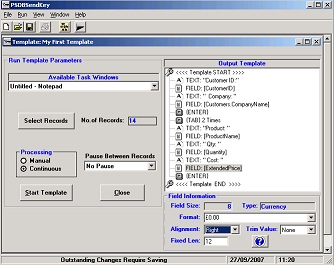
PSDBSendKey is a utility program that will allow you to open any type of database for which you have the necessary OLE DB Provider or the older ODBC Driver. Use the Data source together with additional keystrokes defined by a user created template to send the information to another windows application as though it has been typed by the user.
The program was originally developed to help in the transfer of data from an old business system to a newly implemented business system.
Database Connectivity
Having successfully created a connection to a database, then PSDBSendKey will retrieve the structures of all available Tables and Views that contain at least one record (e.g. Empty Tables will be ignored). The Tables will be displayed in a tree structure (Database Structure Window) and will show all the fields and their properties including which fields, if any, make up the table's Primary Key (a combination of fields which make up a Unique Key for each record).
Data Filtering
A Filter Icon is available which will allow the user to change, delete or create Where Filters.
Data Viewing
PSDBSendKey has a built-in Data Viewer that displays data in a data grid format. The Data Viewer has a number of useful features which include Sorting on Multiple Columns and / or Filtering on Multiple Columns, Freezing Columns, Viewing Fields either across (as columns) or down (as rows), Copying All or Selected Records to the Clipboard (with or without column headers) and Printing All or Selected Records using an in-built print preview facility or using MS Excel (if the program is installed).
Data Exporting
Using a combination of Where Filters and the Data Viewer it is possible to then further select or sort your data and then use either the Clipboard or Print with Excel functions to export your selected data into Excel or some other application.
If for instance you copied to Excel you could then further manipulate, correct or enhance the data and then use your new Excel file as a datasource for PSDBSendKey.
This is a particularly useful facility if you want to extract data from a company database (e.g. DB2 or SQL Server) enhance the data by adding additional fields or correcting extracted values and then using the resulting Excel Spreadsheet as the datasource for a SendKey Template, which could then feed that data back into the maintenance screen of your corporate application.
SendKey Function and Templates
The new version of SendKey has an enhanced version of its SendKey Template feature.
This feature allows combinations of Keystrokes (e.g. Function Keys, Text Strings etc.) and Data from a data source (Database, Excel, CSV files etc.) to be put together and formatted. This formatted information can then be sent to another windows application as though it had been typed by the user through the keyboard. It therefore offers a semi-automated mechanism of sending data to another application without a specific interface being developed.
When Running a Template the data source's records are displayed in a Data View Grid. This allows further data selection or record limiting for a specific run of the template. This can include combinations of further filtering and sorting of the data and selecting specific data rows within the data grid making the record selection far more flexible then our previous version of SendKey.
The SendKey Function will then use the template to construct the retrieved data (from the data source) and combine it with additional keystrokes defined within the template. The result is then sent to a user selected (running) application as though the information and keystrokes were actually being typed by the user.
Such receiving applications can be Terminal Emulators allowing data to be entered into mainframe systems or windows applications such as Word, Excel or any other such windows applications
Contact Us:
+44 23 92 83 25 09
Supporter of: URL: http://www.smsn.org.uk and URL: http://www.portseamensshed.org.uk

